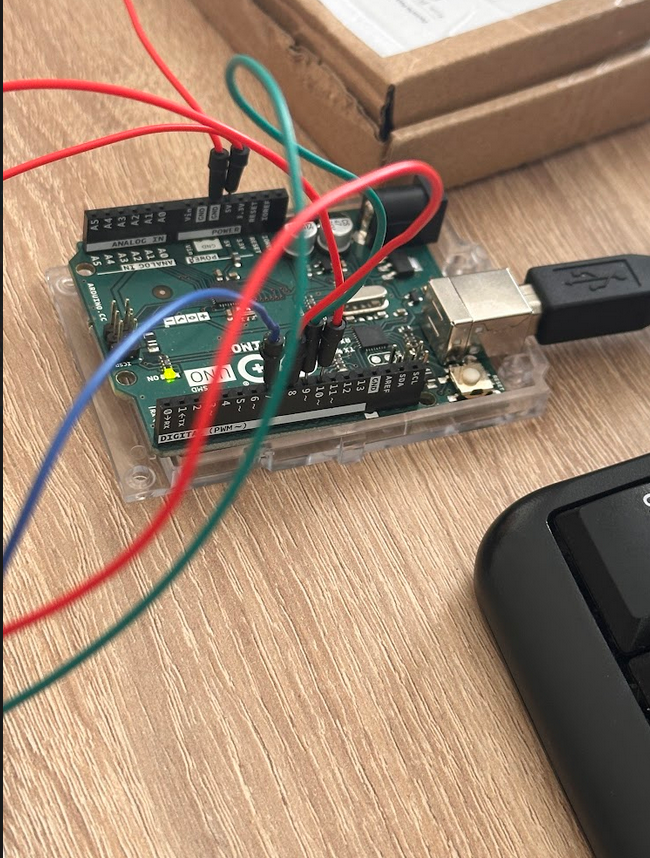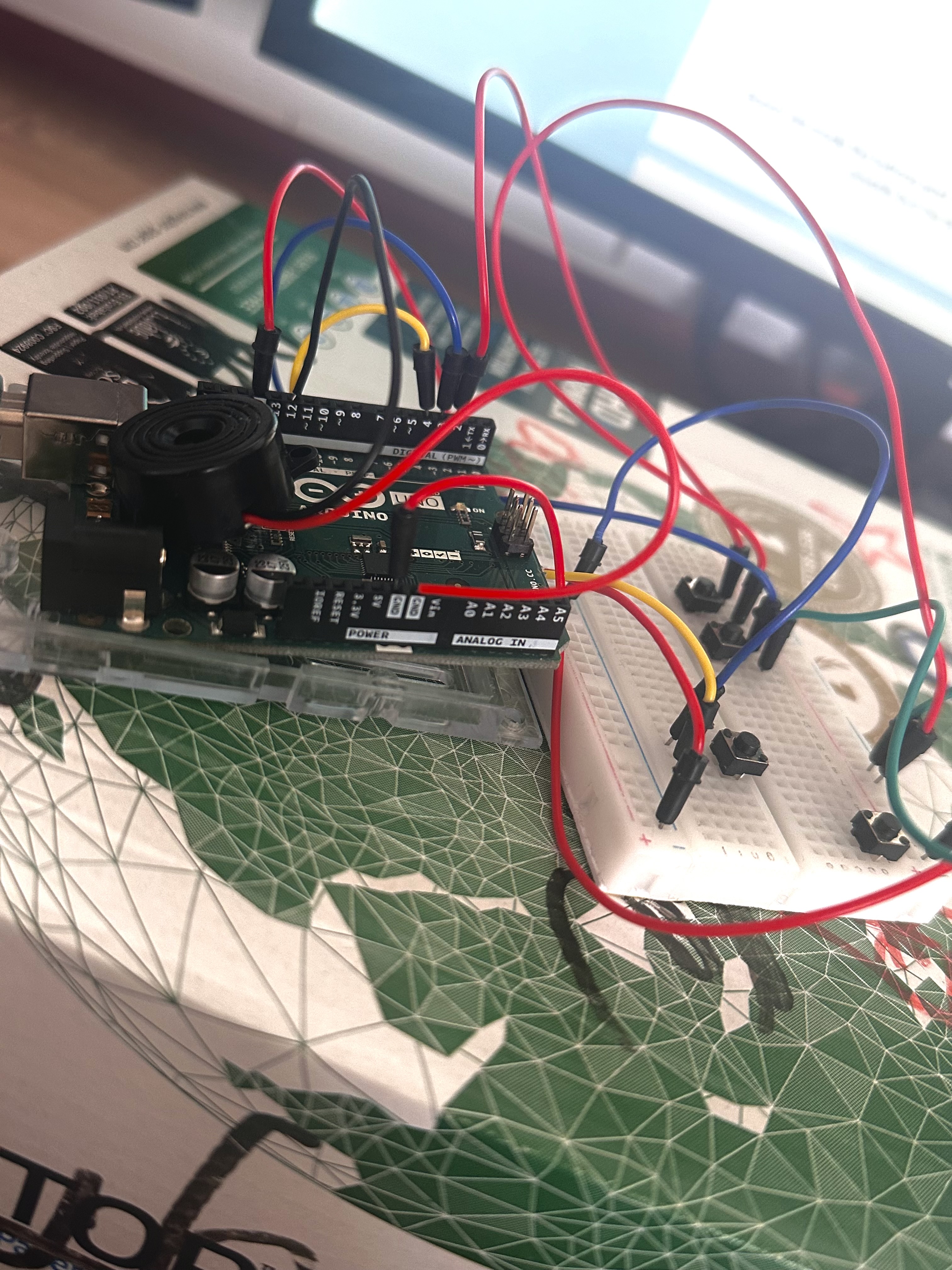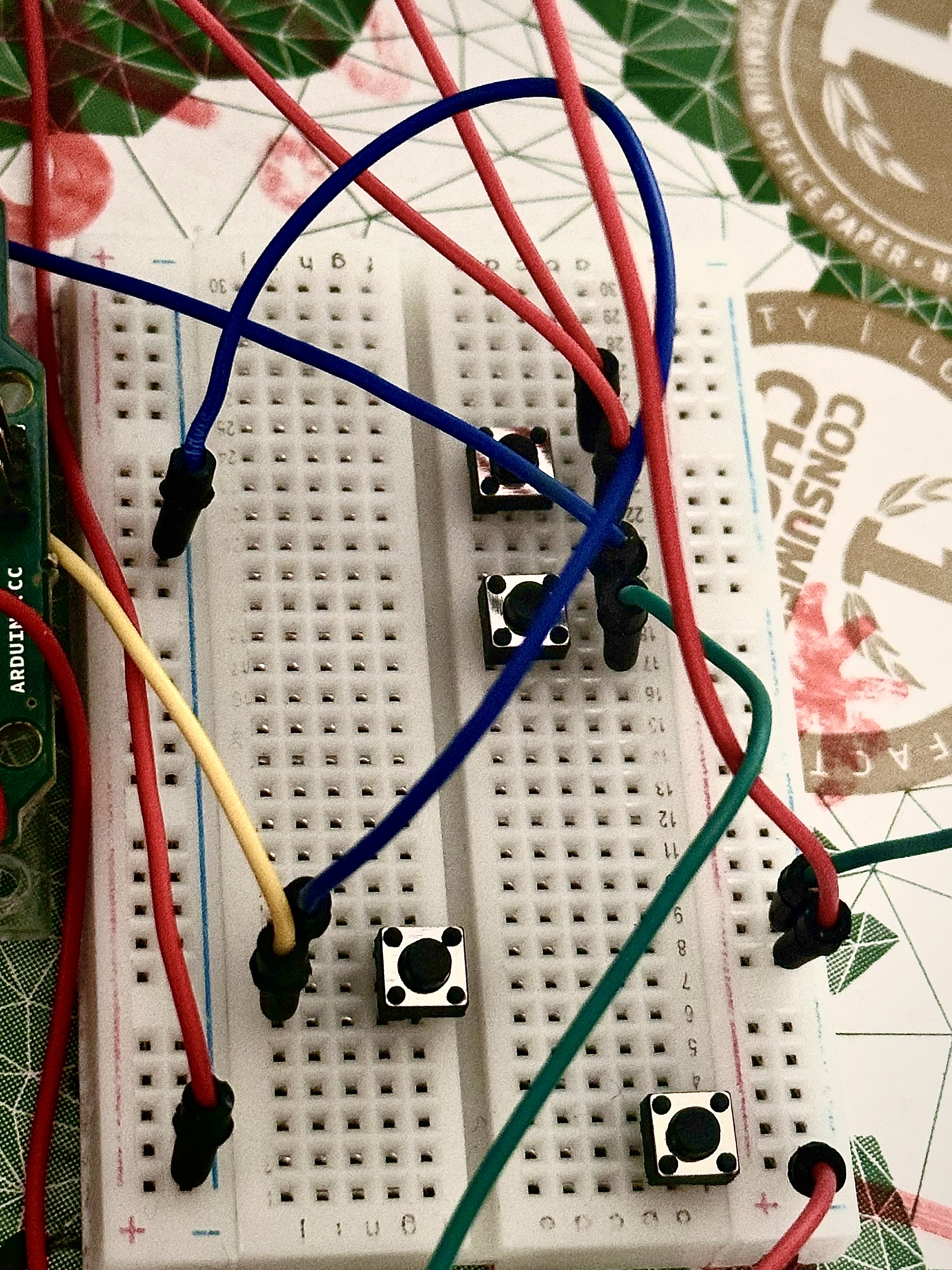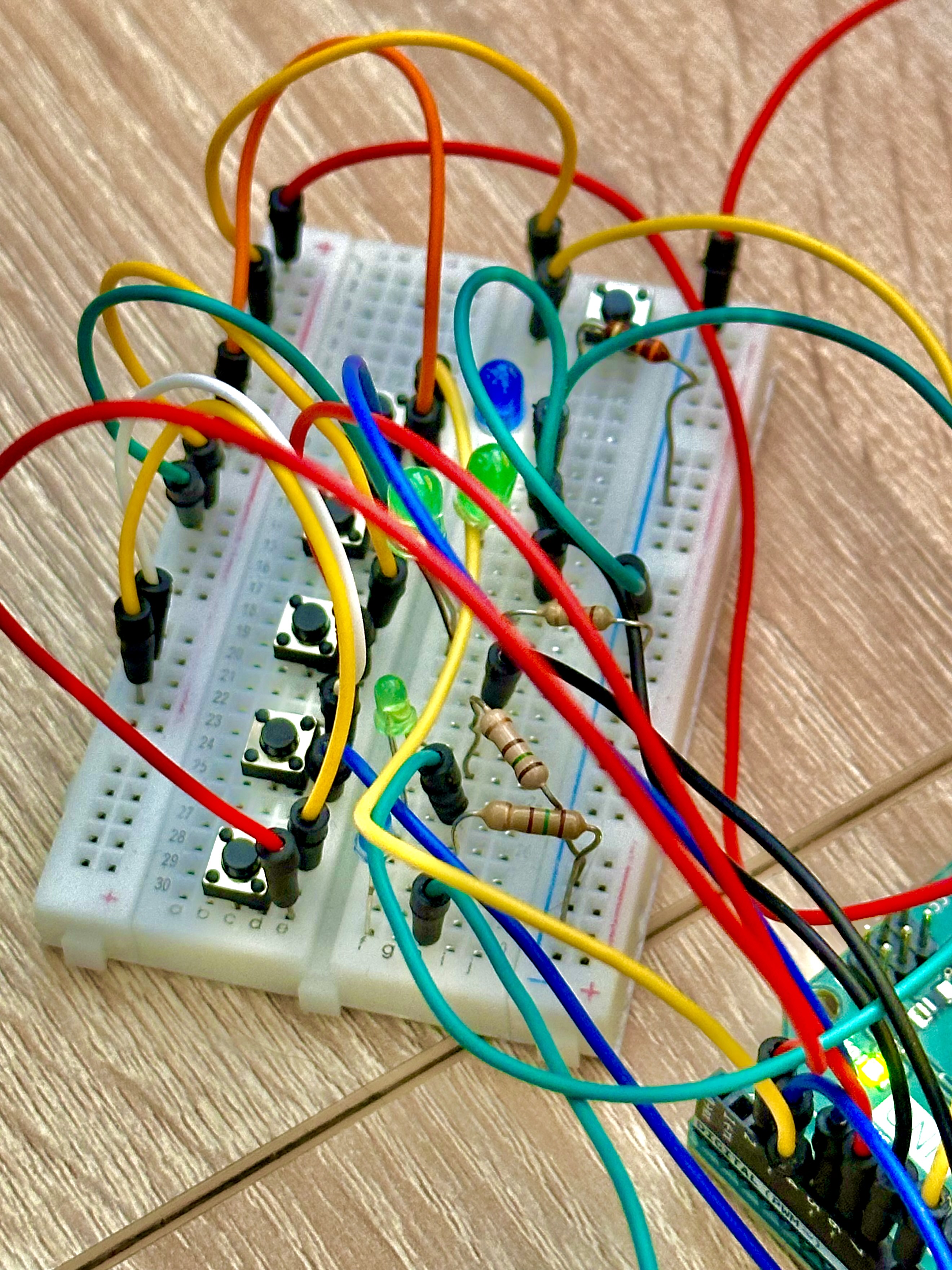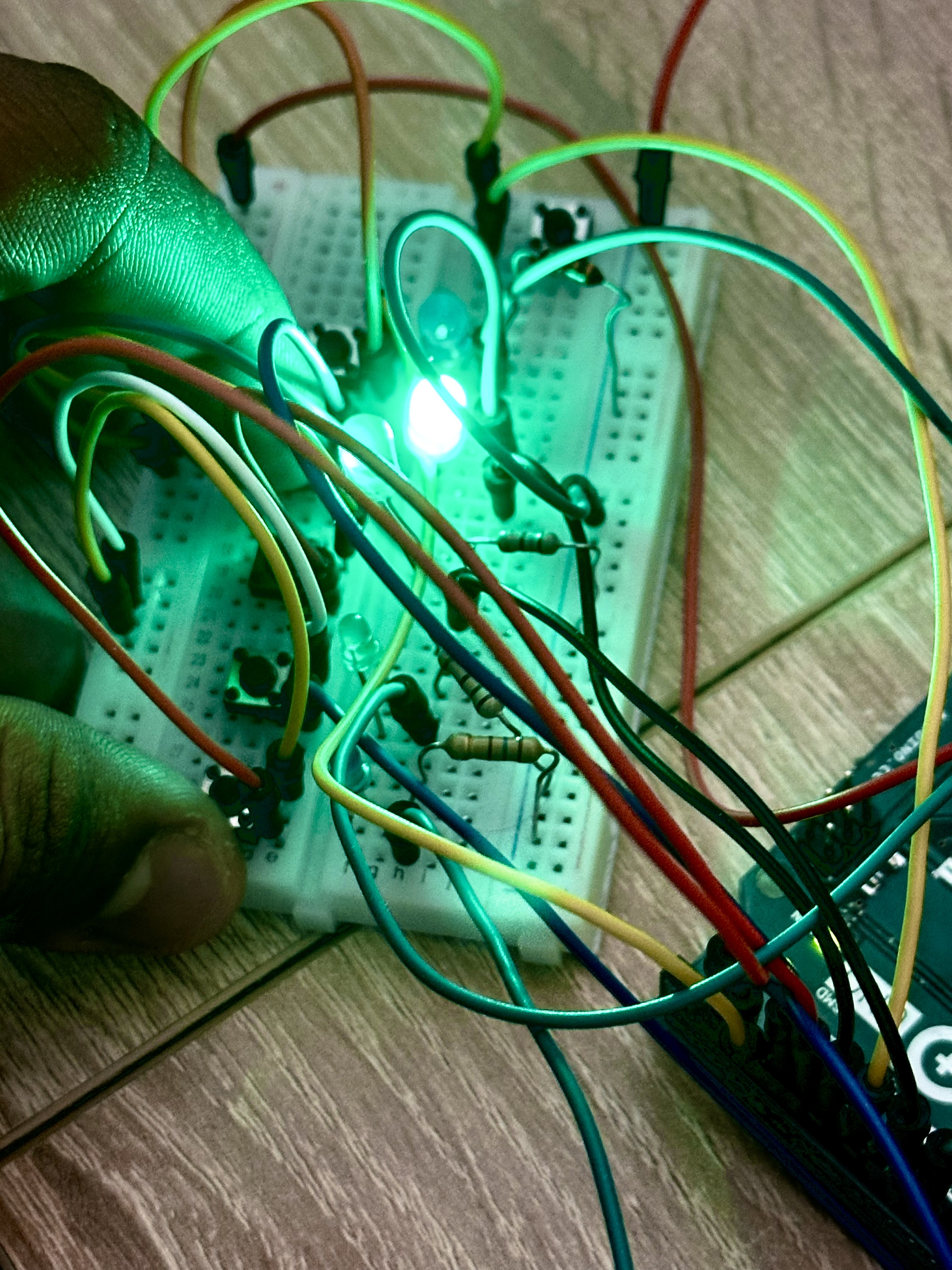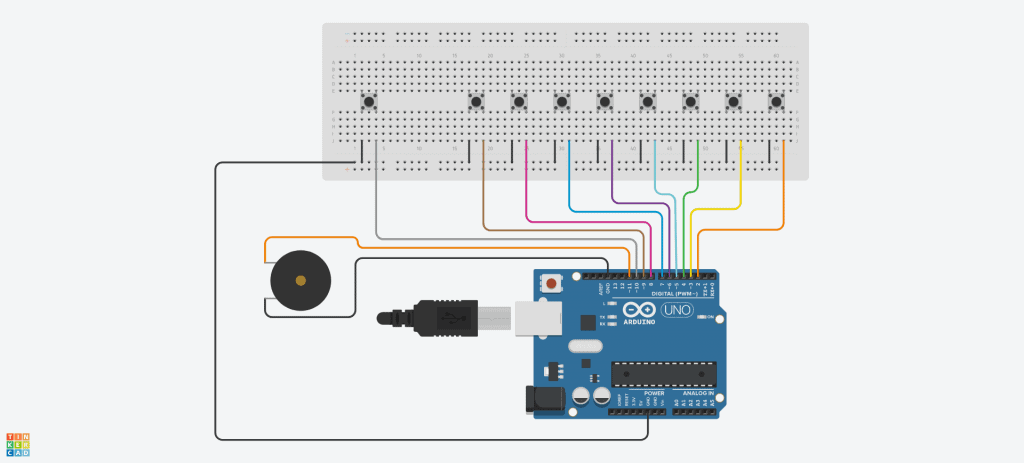 Our Documentary:
Our Documentary:
Progress
Step 1:
Arduino Connecting
At this part we were developing the ARDUINO script for the audio to function "through pin 12",
we learned on how to transmit keys through serial monitor which allowed us to play audio through arduino,
afterwards we moved on to learn how to transmit it through a breadboard with buttons..
Boom! We got all the buttons, wires together for the next part, which will be scripting the .ino code for it.
and then the buttons will be able to play variant of HZ sounds from the buzzer.. The downside is that there were too many wires around
😭
Boom! We got all the buttons, wires together for the next part, which will be scripting the .ino code for it.
and then the buttons will be able to play variant of HZ sounds from the buzzer.. The downside is that there were too many wires around
😭
Step 2:
Coding, LEDs & more...
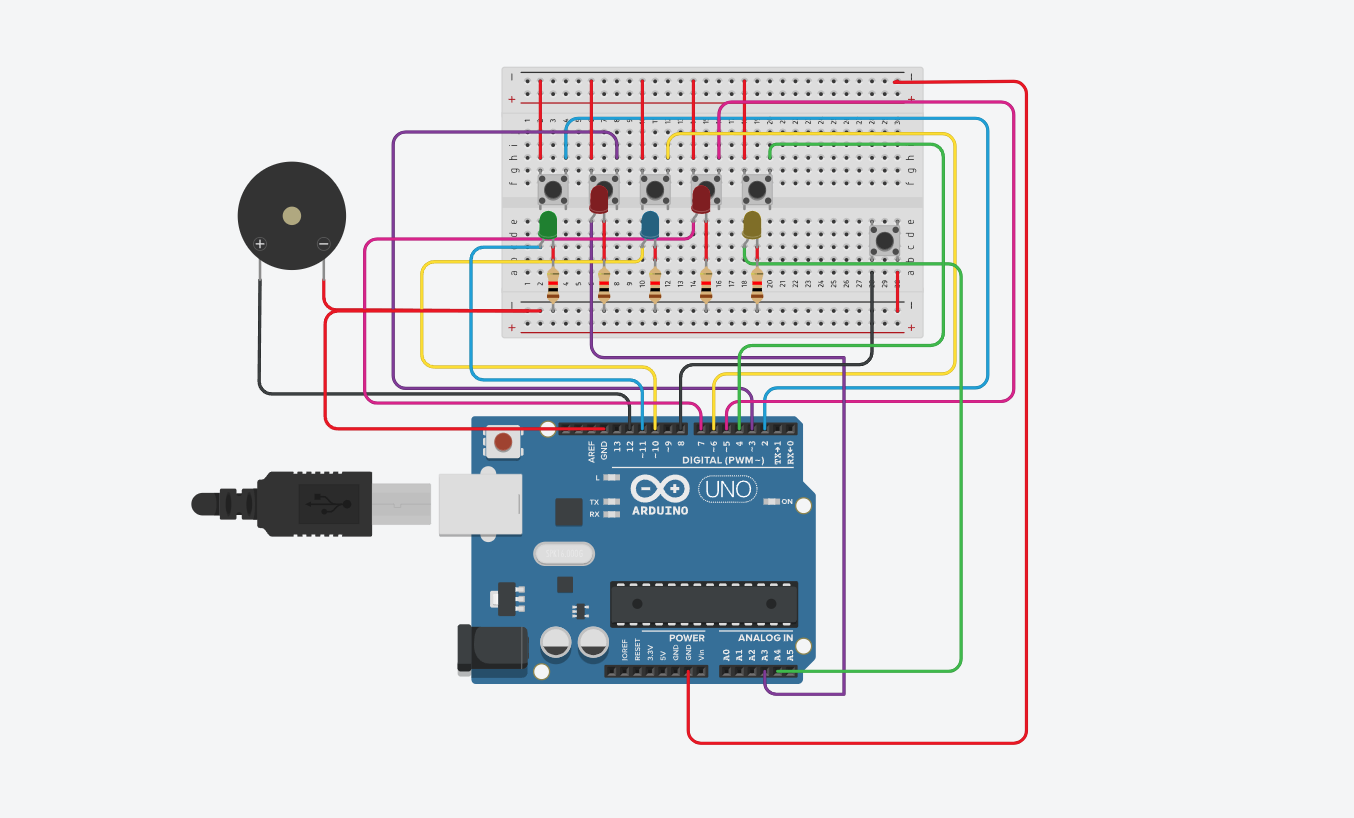
As you can see, we've made adjustments to the arduino by making it have LED lights, more buttons, resistor for the lights, etc.
At this PART we had added about 6 buttons, 5 for playing notes and 1 for playing an entire melody! While playing the nodes it would
bright up the LEDs depending on which notes we played, however it didn't work with the melody... To see this part of CODE and the COMPONENTS
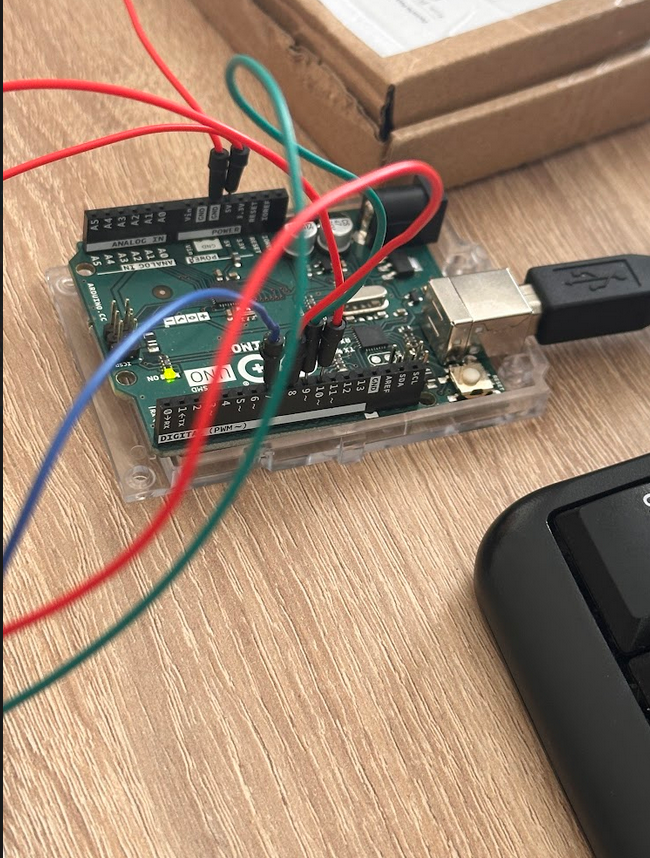
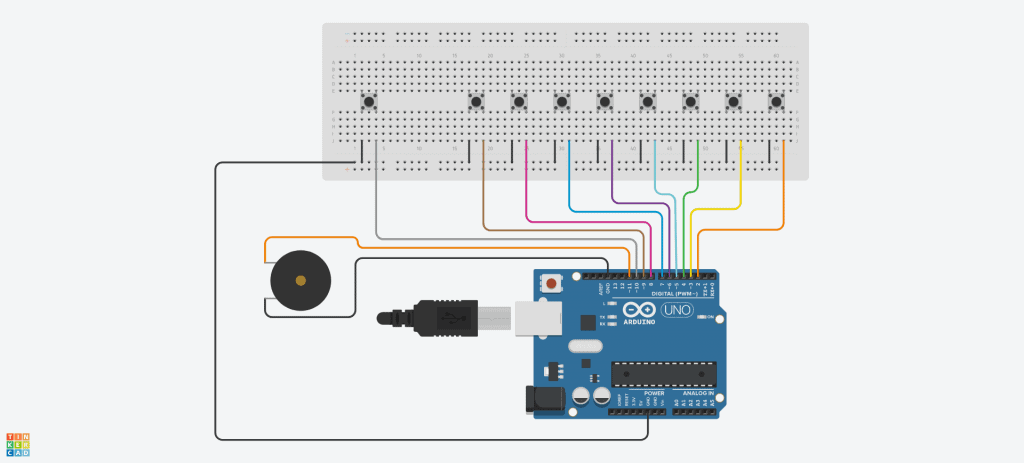 Our Documentary:
Our Documentary: